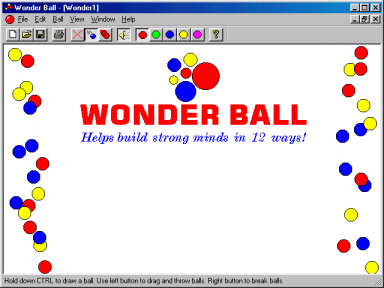| Skills
Demonstrated |
| MFC |
Wonder Ball was written completely in
Visual C++ and based on Microsoft Foundation Classes (MFC). |
| GDI |
All graphics are done through the Graphic
Device Interface (GDI). This includes the drawing and animation of the
balls, as well as the Wonder Ball bitmap that is centered in the window.
Since the graphics programming is done through the MFC framework, basic
Print and Print Preview functionality is present without having to write
extra code. |
| MDI |
Wonder Ball is a Multiple Document Interface
(MDI) implementation of the Document-View arcitechture. This allows the
user to open more than one Wonder Ball document at the same time and allows
the user to create multiple views of the same document. |
| Serialization |
The data in Wonder Ball is serialized,
giving it the ability to easily archive and restore Wonder Ball documents.
Like most endeavors in MFC, by following a few simple rules, a programmer
saves him or herself a great deal of time and effort. By serializing the
data objects, MFC handles the details of the Open and Save functionality.
There's no need to "re-invent the wheel" by deciding on a file format and
writing code support the file format. MFC just needs the data and it handles
the rest. |
| InstallShield |
The install for Wonder Ball was written
using InstallShield and PackageForTheWeb. Contrary to what others may have
you believe, install programming is far from trivial. Even with all the
improvements over the years, InstallShield still requires a considerable
learning curve to create even a minimal install program. And elaborate
InstallShield programming is comprable to (and sometimes is) regular Windows
programming. |
| Timers |
Admittedly not a huge accomlishment, but
at least worth mentioning! The balls move at regular intervals thanks to
Windows Timers. |